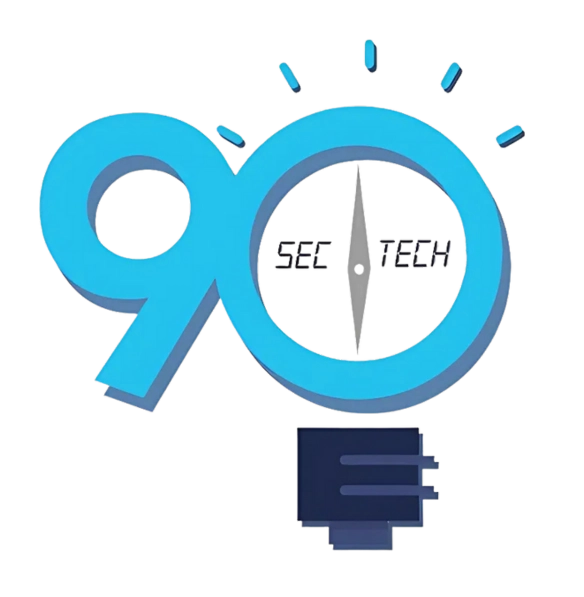Adobe Animate is a powerful tool for creating animations, and the good news is that you can try it for free.
In this guide, I’ll explain how to download Adobe Animate on your PC or Mac without any hassle.
Step 1: Create an Adobe Account
To start, you’ll need an Adobe account. Here’s how to set one up:
- Click the Link: Head to the link provided in the description box of my video.
- Sign In or Create an Account: On the Adobe page, click the Sign In option at the top-right corner.
- Create a New Account:
- Select “Create a New Account.”
- Enter your email address and create a password that meets the listed requirements.
- Fill in your name and date of birth, then click “Create Account.”
Once you’ve completed these steps, you’ll be automatically signed into your new Adobe account.
Step 2: Start Your Free Trial
Adobe offers a 7-day free trial for Adobe Animate. Here’s how to access it:
- Search for Adobe Creative Cloud Free Trial:
- Open a new browser tab and type “Adobe Creative Cloud Free Trial” in the search bar.
- Click on the first link in the results.
- Choose the Free Trial Option:
- On the Creative Cloud page, you’ll see options like “Buy Now” and “Free Trial.” Click on “Free Trial.”
- Select an Individual Plan:
- You’ll see three options: Individual, Business, and Student/Teacher. Select “Individual” to access the free trial.
- Enter Your Email:
- Use the same email you used to create your Adobe account.
- Fill in any additional required details, including payment information (don’t worry—Adobe won’t charge you until the trial ends).
You’re now set up with a free trial of Adobe Creative Cloud, including Adobe Animate.
Step 3: Download Adobe Creative Cloud App
The next step is to install the Adobe Creative Cloud app, which gives you access to Adobe Animate.
- Search for the Adobe Creative Cloud App:
- Open a new browser tab and search for “Adobe Creative Cloud App Download.”
- Click on the first link in the search results.
- Download and Install:
- Select “Download Creative Cloud” and follow the prompts to install the app on your computer.
- Once installed, sign in using the email address you used for your free trial.
Step 4: Install Adobe Animate
Now that you have Creative Cloud, it’s time to install Adobe Animate.
- Go to the Apps Section:
- In the Creative Cloud app, navigate to the “Apps” section.
- Find Adobe Animate:
- Scroll through the available apps until you see Adobe Animate.
- Install:
- Click the “Install” option next to Adobe Animate. If you see “Free Trial” instead, select it to start using the app.
Final Tips
- Trial Period: The trial lasts seven days. If you enjoy using Adobe Animate, consider subscribing to keep access.
- Explore Features: Use this time to explore Animate’s powerful tools and create stunning animations.
- Cancel if Needed: If you decide not to continue after the trial, cancel before the trial period ends to avoid charges.
Downloading Adobe Animate for free is quick and simple with these steps.
Share this guide with your family and friends if you found it helpful.
Happy animating!