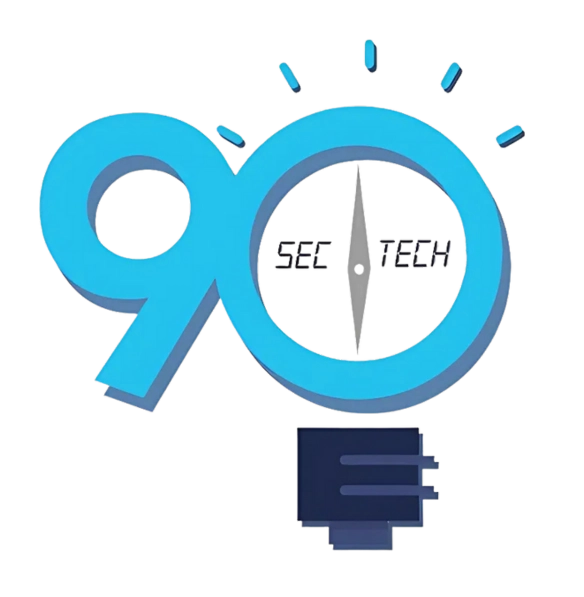👉Click Here to Download Adobe Lightroom with AI Features👈
Adobe Lightroom has just taken photo editing to a whole new level with its latest AI-powered updates, announced at Adobe Max.
These tools are designed to save you time while keeping your edits professional and precise.
Adobe Lightroom makes editing photos simple and fun, even if you’re starting out.
You can learn more about how it can help beginners improve their pictures here.
Now, let’s discuss these exciting new features and learn how to use them effectively.
Quick Actions: Your New Editing Assistant
Quick Actions is a lifesaver for anyone editing on the go.
This feature automatically creates masks based on the subject in your photo and suggests contextual edits tailored to your needs.
It’s like having a personal editing assistant ready to surface the tools you need without you even asking.
Why You’ll Love Quick Actions
- Speed Up Workflow: Automatically generates masks and suggests edits, cutting down on manual work.
- Precision on the Go: Works seamlessly on Adobe’s mobile and web apps, perfect for editing away from your computer.
- Fine-Tuned Adjustments: Make precise edits with minimal effort, whether you’re on your phone, tablet, or desktop.
Currently available in early access, Quick Actions is a must-try for anyone attending Adobe Max or using Lightroom mobile and web versions.
Generative Remove: Goodbye Distractions
Lightroom’s improved Generative Remove feature makes removing unwanted elements from your photos easier than ever.
This tool is fully integrated across the Lightroom, Lightroom Classic, and mobile versions.
How It Works
- Enhanced Object Detection: Turn on the “Detect Objects” option and circle distractions instead of brushing over them.
- Seamless Removal: The updated AI makes selection and removal intuitive and quick.
- Available Everywhere: Use it across the entire Lightroom ecosystem, including Adobe Camera Raw.
With Generative Remove, you can focus more on your creative vision and less on tedious cleanup tasks.
Say goodbye to distractions and hello to a cleaner, polished look for your photos.
Smarter, Faster Editing for Creatives
These AI-powered updates are designed to streamline your workflow and let you focus on what matters most: creativity.
Whether you’re masking with Quick Actions or erasing distractions with Generative Remove, these tools empower you to create your best work in less time.
Key Benefits
- Save Time: Automate repetitive tasks and focus on the creative aspects of editing.
- Professional Results: Achieve polished, high-quality edits with minimal effort.
- Versatile Tools: Access these features across desktop, mobile, and web platforms.
Get Started Today
Are you excited to try out these new features? Download the latest version of Adobe Lightroom using this link, and start exploring how these AI tools can revolutionize your editing process.
Happy editing, and see you in the following tutorial!