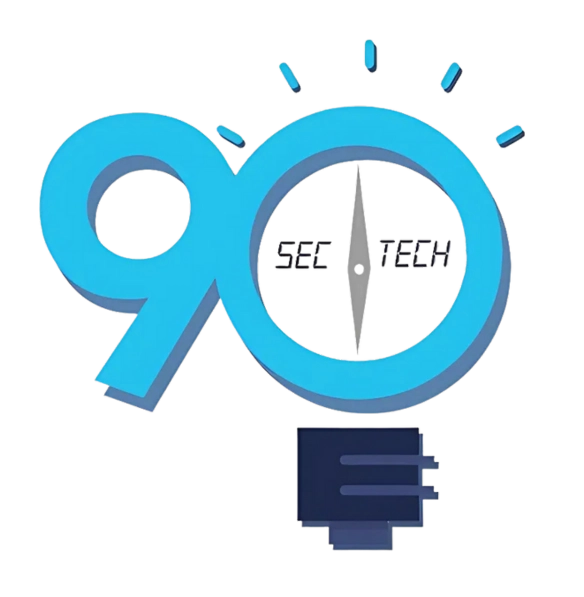Adobe Premiere Pro is a powerhouse for video editing, offering tools for beginners to seasoned professionals.
Premiere Pro opens up a world of creative possibilities, from crafting simple videos to producing cinematic masterpieces.

This guide will introduce you to 8 exciting projects you can create using Adobe Premiere Pro.
Before starting these creative projects, make sure to learn how to download Adobe Premiere Pro Beta for free to get access to all the latest features.
Key Points
- Learn how Adobe Premiere Pro can be used for diverse video editing projects.
- Explore creative possibilities like vlogs, short films, and social media content.
- Discover tips for adding flair to your videos using Premiere Pro’s tools.
1. Create Stunning Vlogs
Vlogging is a popular way to share your life, ideas, or adventures with the world.
Adobe Premiere Pro has everything you need to make your vlogs stand out.
- Add Transitions: Smooth cuts keep your audience engaged.
- Use Titles: Add stylish intros or lower-thirds for professionalism.
- Enhance Audio: Clean up your sound with built-in audio tools.
You can also color-correct your footage to match a theme or mood, giving your vlogs a polished, cinematic feel.
2. Craft Short Films
Premiere Pro is perfect for aspiring filmmakers. It supports editing for short films, from script-to-screen projects to experimental storytelling.
- Layer Tracks: Work with multiple audio and video tracks for complex sequences.
- Special Effects: Use tools like Lumetri Color and keyframing to create dramatic effects.
- Collaborate: Share your project files via Adobe Creative Cloud for teamwork.
Short films often require precision editing, and Premiere Pro’s timeline layout ensures you maintain complete control.
3. Edit Music Videos
Music videos thrive on energy, rhythm, and style. Premiere Pro helps you effortlessly synchronize visuals to beats.
- Beat Syncing: Align clips with the tempo of your track using markers.
- Effects: Add lens flares, glitch effects, or slow-motion sequences for drama.
- Color Grading: Use Lumetri Color to create unique visual atmospheres.
You can transform simple clips into an electrifying visual story by playing with speed ramps or overlays.
4. Produce Social Media Content
Social media thrives on eye-catching content. Premiere Pro provides templates and presets to make editing for platforms like Instagram, TikTok, and YouTube easy.
- Aspect Ratios: Optimize videos for different platforms (e.g., 9:16 for vertical content).
- Text Overlays: Add captions and animations to boost engagement.
- Templates: Use pre-made templates for intros, outros, or quick transitions.
With quick export options, you can have your content ready for upload in no time.
5. Make Educational Videos
Whether you’re creating tutorials, courses, or explainer videos, Premiere Pro helps you deliver knowledge with flair.
- Screen Recording: Edit screencasts or webcam recordings seamlessly.
- Annotations: Add arrows, highlights, or notes directly on the video.
- Motion Graphics: Import and customize animations via Adobe After Effects integration.
Educational content becomes more engaging when you pair clear visuals with great storytelling.
6. Design Product Ads
Premiere Pro can help you craft compelling product advertisements if you’re in marketing.
- Fast Cuts: Highlight product features with quick transitions.
- Voiceovers: Add narration to emphasize key points.
- Green Screen: Replace backgrounds for creative ad campaigns.
Premiere Pro makes it easy to build promotional content that resonates with your target audience.
7. Develop Event Highlight Reels
Capturing the essence of an event—be it a wedding, concert, or conference—is simple with Premiere Pro.
- Montages: Create montages of the best moments using cross-dissolve and slow-motion effects.
- Background Music: Sync highlight clips to uplifting music.
- Templates: Use built-in templates to quickly finalize your project.
These reels become a beautiful way to preserve memories or market future events.
8. Experiment with Motion Graphics
Premiere Pro and Adobe After Effects allow you to explore motion graphics. To make your projects more dynamic, add creative animations.
- Lower Thirds: Include animated titles or nameplates for interviews.
- Custom Graphics: Import assets from Photoshop or Illustrator.
- Motion Tracking: Follow objects or characters in your scene with precision.
Motion graphics can elevate any project, giving it a professional touch.
Unleash Your Creativity with Adobe Premiere Pro
Adobe Premiere Pro isn’t just a video editor; it’s a creative playground.
From personal vlogs to professional films, the possibilities are endless.
By mastering its features and experimenting with its tools, you can bring your vision to life.
Start small, work your way up, and soon you’ll be editing like a pro!
If you’re ready to tackle any of these projects, grab your footage and let Premiere Pro help you transform it into something spectacular.